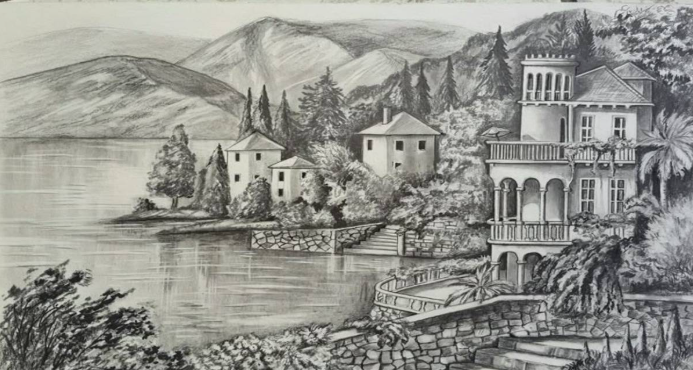Review unit on loan from Samsung Singapore
My review is from the perspective of an artist and will cover the drawing aspect of the Samsung S23 Ultra with the included S Pen. This review will focus more on the user experience and ecosystem because technical analysis, benchmarking and image/video comparison have been covered in great detail by other reviewers.
The Samsung S23 series of phones were launched in early 2023. The three models available are the 6.1-inch S23, 6.6-inch S23+ and 6.8-inch S23 Ultra. Only the S23 Ultra has the Samsung S Pen and a dedicated slot on the phone for the pen.
The official retail prices in Singapore are:
S23
- SGD 1188 for 8GB RAM, 128GB storage
- SGD 1298 for 8GB RAM, 256GB storage
S23+
- SGD 1528 for 8GB RAM, 256GB storage
- SGD 1698 for 8GB RAM, 512GB storage
S23 Ultra
- SGD 1828 for 8GB RAM, 256GB storage
- SGD 2098 for 12GB RAM, 512GB storage
- SGD 2458 for 12GB RAM, 1TB storage
Samsung does offer very attractive trade-in offers for upgrades to check their website if you have a phone or tablet to trade in.
Below are the lowest prices for the S23 Ultra and iPhone 14 Pro Max I found on Shopee SG and Lazada SG. No trade-ins are available for these.
| S23 Ultra | iPhone 14 Pro Max | |
| 256GB storage | SGD 1370 | SGD 1720 |
| 512GB storage | SGD 1548 | SGD 1980 |
The pricing from third party sellers is extremely attractive, and when compared to the iPhone 14 Pro Max you’re just getting more value for money simply because of the much lower price point.
Specs
- Main screen: 6.8-inch, 1440 x 3088px, 500 PPI, 120Hz, Dynamic Amoled 2x
- Processor: Qualcomm Snapdragon 8 Gen 2
- RAM: 8 or 12GB
- Storage: 256GB, 512GB or 1TB
- Operating system: One UI 5.1 on top of Android 13
- Camera set: 200MP OIS, 12MP ultra-wide, 10MP 3x OIS and 10x telephoto OIS
- Front camera: 12MP
- Connectivity: 5G, USB-C, wifi 6E, NFC, Bluetooth 5.3, UWB and GNSS
- Water resistance: IP68 (1.5m for 30 mins)
- Dimensions: 163.4 x 78.1 x 8.9mm
- Weight: 233g
The specs are top of the line for a 2023 flagship phone.
The only extra feature I wish was included is Optical Image Stabilisation (OIS) for the front facing camera which will benefit video recording. The front facing camera Electronic Image Stabilisation (EIS) works fine but OIS is always going to be better.
There is no microSD card so make sure you get enough storage.
Design

Design of the phone looks good. Build quality is solid and there’s definitely the premium feel. Weight of 233g is heavy, relatively speaking, but not too heavy for a phone at this size.

The display is Dynamic AMOLED 2X with 3088 x 1440 resolution at 120Hz. Colours are vibrant with 100% DCI-P3 colour support. Contrast for AMOLED display is excellent.
Real world average brightness, according to other reviews I’ve read, is around 1100 to 1200 nits and that’s high enough for the colours and contrast to look good even under direct sunlight.
Camera, photo and video quality

The four rear cameras are
- 200MP f/1.7 wide with OIS
- 10MP f/4.9 10X telephoto with OIS
- 10MP f/2.4 3X telephoto with OIS
- 12MP f/2.2 ultrawide (no OIS)

Image quality for the photos is fantastic, even with low light. The photo above was taken with portrait mode. Auto white balance does a good job even under fluorescent light.
Portrait mode is also available for video recording but is limited to 4K 30FPS. The bokeh or background blur quality with protrait mode video recording looks quite natural compared to large mirrorless camera lens.
OIS and EIS are quite effective at reducing handshake motion during video recording.
The only downside to video recording is there’s no option to record with 25FPS or 50FPS PAL video standard. Unfortunately, not many Android phones offer PAL video recording.
PAL video standard is important because the FPS has to match the electricity frequency in certain countries to prevent lights from flickering in your recorded video.
Here are some situations where you may see flickering lights:
- In shops, cafes, homes where there are lights or lamps
- Screens from TV, phones, small LCD displays, watches, laptops
- Power light indicator from power sockets, laptop charging
- Traffic lights
You can imagine how problematic that is if you’re recording with NTSC standard in a PAL standard country, e.g. Singapore. That’s the reason why you see flickering lights and displays in Youtube videos occasionally.

I record videos with my phone occasionally and the lack of PAL video recording is the main reason why I don’t and can’t buy Samsung phones.
Samsung could sell more phones if they could just include PAL video recording. And no you cannot enable 25FPS or 50FPS video recording with third party camera apps because this cannot be fixed by softare, unfortunately.

The Samsung S Pen is included with the S23 Ultra, not the S23 and S23+. There is a dedicated slot for holding the pen. On the bottom, you can also see the USB-C with USB 3.2 gen 1 speed and video output, and the dual nano sim tray.
There is no microSD card slot so make sure you get enough storage.
Performance

Qualcomm Snapdragon 8 Gen 2 chip is one of the best, if not the best, mobile processor in 2023. You can expect smooth lag-free performance, gaming and multi-tasking with that processor and 8GB RAM.
Drawing performance and experience
Below are line tests created with Infinite Painter.

1. Initial activation force is low so it’s easy to draw really thin lines even with a thick brush selected. There’s slight jitter with diagonal lines drawn slowly.
2. Lines are able to taper smoothly and sharply.
3. Line transition from thin to thick is quite smooth. There’s slight diagonal line jitter.
4. It’s easy to maintain consistent pressure when drawing from thin to thick but not as easy from thick to thin.
5. Dots can be drawing easily by tapping the pen tip.
There is slight wobble or jitter with slowly drawn diagonal lines but it’s not a big issue and doesn’t affect my drawings.

This was drawn with Infinite Painter.

This was drawn with Concepts app.

This scene was also drawn with Concepts and was challenging to draw because it’s a big scene and the phone’s screen is small so there’s a lot of zooming in and out. Same applies to drawing the city street sketch above with Infinite Painter.

The included S Pen is the smaller one and not the normal size that’s included with Samsung tablets. Drawing with pen that’s so thin feels like drawing with a toothpick. Even the S Pen for the Samsung Z Fold 4 is the normal size. The upside of course you can carry this S Pen around easily since there’s a dedicated slot for it.
The pen has a side button, support for pressure and tilt sensitivity. There’s no battery so no charging is required.

For drawing at home, I recommend buying a bigger S Pen, the Staedtler Noris Digital or the Staedtler Noris Digital Jumbo.

The pen tip is rubberised and has some texture but it’s still too smooth and slippery on the glass.
It’s easier to hold the phone vertically for drawing for more stability but the portrait orientation isn’t ideal for drawing.


Holding the phone horizontally will take some time to get used to.

Or just put the phone on the table while drawing.

It is possible to draw to the left and right edges of the curved display. But drawing from the edges inwards is likely to activate the back action, e.g. swiping inwards from the edge with your finger.
I personally prefer drawing on the Z Fold 4 which has a much larger display. It’s also easier to see the big picture while drawing details because of the larger display. The surface area of S23 Ultra and Z Fold 4 are 127.6cm2 and 201.8cm2 respectively. The Z Fold 4 has a 58% larger surface area to draw on and that provides a more enjoyable and comfortable drawing experience.
Software features
This phone runs on Android 13 with Samsung One UI 5.1 on top and there are many useful features.

I find the Edge Panel by the side to be quite useful as you can create shortcuts for apps, tasks, Live messages, contacts, and more.
Modes and Routines allow you to create routine shortcuts. For example, I have a routine set to enable airplane mode at 2am and disable at 9am.
File management is quite similar to desktop OS file management. It’s also possible to connect at USB cable to your computer for file transfer at USB 3.2 speeds. The fast file transfer speed is essential for transferring large video files.

Samsung DeX is the desktop UI for external monitors. When the phone is connected to an external monitor, Samsung DeX lets you work with a desktop, moveable windows and taskbar. If you don’t need desktop OS specific apps, you can literally use your phone as your main computer. Just note that mobile apps won’t have the same feature set as desktop apps, e.g. Adobe or Microsoft mobile vs desktop apps.
You can also use the phone as a touchpad. If your external display is a touchscreen, you can use finger gestures as well.
Below are some limitations of Samsung DeX.
When used with a 2560 x 1600 display, only 1080P resolution is available and visuals will be stretched and not sharp.
When used with 3840 x 2160 display, Samsung DeX’s maximum resolution is 2560 x 1440.
The phone’s battery depletes faster when using Samsung DeX so it will be good if the external display can charge the phone.

Backups are important and Samsung offer three ways to backup:
- Samsung Cloud is limited to 15GB and only backups phone settings, messages, call logs, contacts, apps (not including the files within). This does not backup photos and videos.
- Google Drive backups almost everything (includes photos and videos) except the files directory, e.g. folders you create and files you download.
- External storage can backup everything, and hence is my prefer backup method
The downside to external storage backup is you’ll need your physical backup when you want to restore a phone. E.g. If you’re overseas and lost your phone, you can’t restore from a physical backup but at least you still have basic backup with Samsung Cloud and Google Drive.
Battery life
Samsung Dex with USB-C to HDMI adapter connected to monitor: 4 hours
Samsung Vs iPhone

The hardware for the Samsung S23 and iPhone 14 are equally matched in my opinion. The main differences are the ecosystem and the lack of PAL video recording with Samsung.
Wireless file transfer between devices in the Apple ecosystem is handled by AirDrop, and in the Samsung ecosystem handled by Samsung Flow (can be installed on Windows computer). Transferring files out from Apple devices to Windows and Android devices is difficult. You can use file transfer websites such as ShareDrop. Transferring files from the Samsung phone can be done with Samsung Flow to Windows computer, ShareDrop to Mac or with a USB cable which is foolproof and fast. One huge downside to iPhone is you can’t just connect a USB cable to transfer files.

Samsung DeX is pretty useful if you want your phone to double up as a computer but with limited OS features. I actually wrote this review with Samsung DeX. I was able to edit my photos on a bigger monitor, have windows side by side for writing and reference. I used the phone as a touchpad so I don’t need a mouse. The phone can also be used as a speaker since my monitor does not have speakers. The S23 Ultra has pretty good audio quality.
S23 Ultra is also much cheaper than the iPhone. Just because a phone is more expensive does not mean it’s a better phone or it provides more value.
The file management with Android is very similar to desktop OS and hence is familiar and easy to work with.
To backup iPhones, you can either buy the iCloud subscription or backup to a computer. To backup S23 Ultra, it’s best to connect to an external storage because that’s the only way now to backup everything.
And Android phones have way more customisation options, e.g launchers can be installed, custom themes for UI, icons, shortcuts.
Using an iPhone can get yourself locked into the Apple ecosystem. Movies and songs you buy from iTunes cannot be accessed from Android tablets and phones. In USA, many are unable to switch from iPhones to other brands because the main messaging app is iMessage which is not also not available on Android phones. Locking yourself into the Apple ecosystem isn’t like that bad, it’s just that when it’s time to upgrade your phone, you can only buy an iPhone. I’m only using the iPhone because of there’s PAL video recording.
Conclusion
The Samsung S23 series of phones are definitely some of the best, if not the best, Android phones in the market in 2023. That’s not surprising or unexpected from Samsung.
The S23 Ultra can definitely be used as a portable digital sketchpad since the drawing performance is quite good. However, drawing experience is affected by the display size which is big for a phone but small for drawing. I would recommend the Samsung Z Fold 4 if you want to draw often. But if cameras are more important, then the S23 Utlra is better than Z Fold 4.
In terms of value for money, the S23 Ultra provides way more value with its lower pricing compared to the Z Fold 4. And for an Android flagship phone, the pricing is really attractive and extremely competitive.
Pros and cons at a glance
+ Beautiful design with solid build quality
+ Vibrant, bright, sharp 120Hz display
+ 8GB RAM
+ Fantastic performance
+ Good battery life with fast charging
+ S Pen included with a dedicated holder on the phone
+ Cameras have good image and video quality
+ Good audio quality
+ Samsung DeX is useful
+ IP68 rating for resistance against dust and water
+ USB-C port with USB 3.2 transfer speed
+ Samsung One UI 5 has many useful features
+ Android 13
+ Supports dual nano SIM cards
+ Good value for money at street pricing
+ Samsung offers good trade-in offers
– No micro SD card slot
– S Pen is too thin, uncomfortable for long period of use
– Full backup only available to external storage
– No 25 or 50FPS PAL video recording
Availability
If you find this review helpful and have the intention to buy this phone, consider using the affiliate links below to support my blog and the work I do.
The phone’s available from Amazon (US | CA | UK | DE | FR | ES | IT | JP), Shopee SG and Lazada SG.